
10 Best Free Keyword Research Tools in 2024
Hey there, fellow bloggers! If you’re anything like me, you know that starting a blog is an exciting journey. It’s a chance to unleash your creativity, share your voice, and build something truly special with the potential for amazing success. But let’s be honest—standing out in the crowded blogosphere can be challenging. That’s where having the right keyword research tools comes in. I’ve been on this blogging journey for a while now with my site, Priya Pandit and I’ve learned that leveraging the power of great tools online for keyword research is a game-changer. In this article, I’m excited to share with you the 10 best free keyword research tools for 2024. These tools are perfect for anyone starting their blogging journey or looking to enhance their blog’s reach and impact. Let’s dive into these fantastic tools that will help you create engaging and high-ranking content!
1. Google Keyword Planner
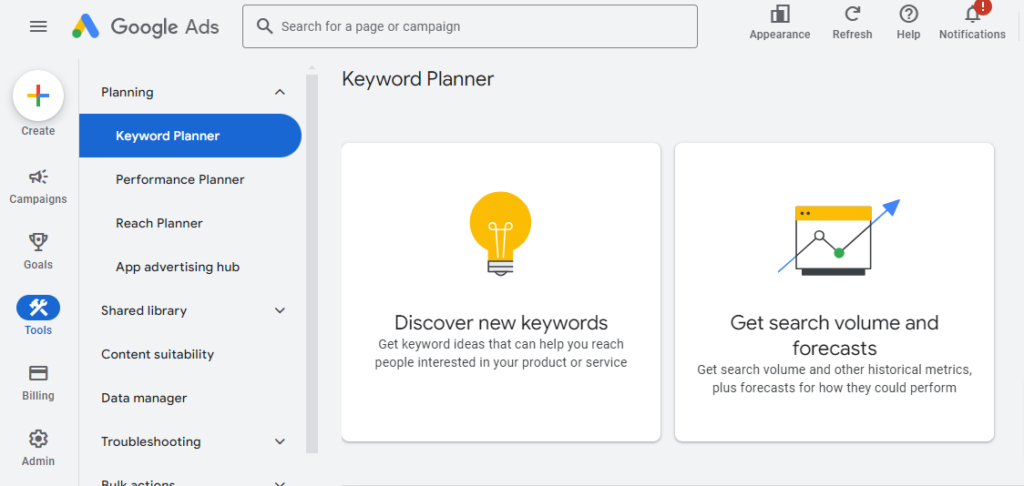
Google Keyword Planner is a go-to tool for many bloggers and marketers. It provides detailed insights into keyword search volume, and competition, and even suggests new keywords based on your content. With its robust database, you can uncover keywords that might otherwise go unnoticed, allowing you to tap into niche markets and expand your reach effectively.
How to Use?
- Sign in to your Google Ads account.
- Select Keyword Planner after going to Tools & Settings.
- Enter your seed keyword to get a list of related keywords and their metrics.
- Analyze the search volume and competition to choose the best keywords for your blog.
2. Answer the Public
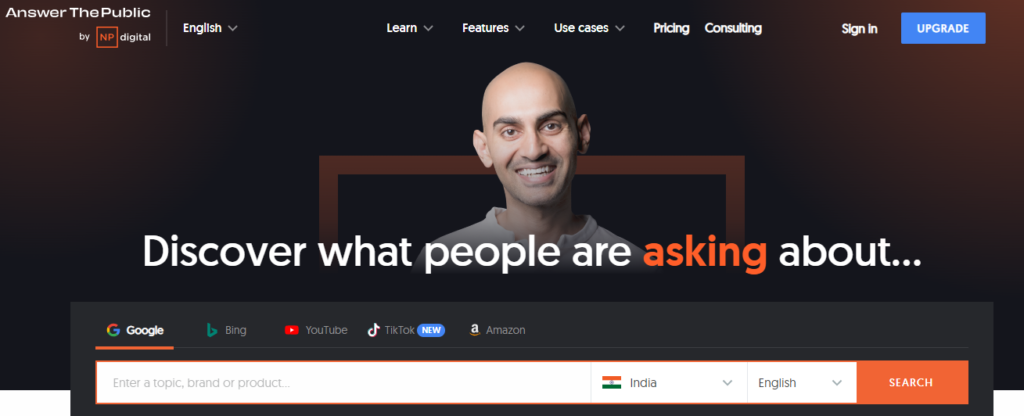
Answer the Public visualizes search questions and autocomplete searches in a unique way, providing insights into what people are searching for. This tool is fantastic for uncovering the questions and concerns your audience has, allowing you to create content that directly addresses their needs. By using this tool, you can easily generate blog post ideas and structure your content to answer popular queries.
How to Use?
- Visit the Answer the Public website.
- Enter a keyword and click “Search.”
- Explore the visualization of related questions and queries.
- Download the data for further analysis and use in your content strategy.
3. Ubersuggest
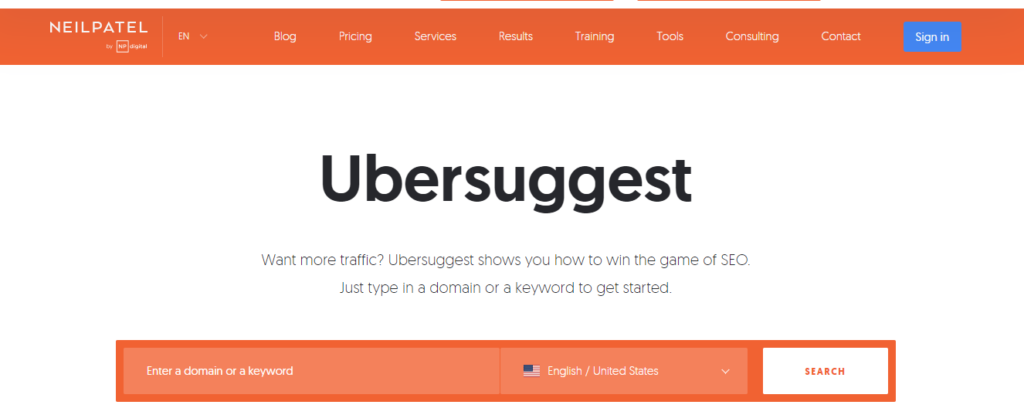
Ubersuggest offers a comprehensive set of tools for keyword research, including search volume, competition, and even content ideas. This tool is ideal for bloggers who want a full suite of SEO features without breaking the bank. Ubersuggest also provides site audit features and backlink analysis, making it a versatile tool for overall SEO strategy.
How to Use?
- Go to the Ubersuggest website.
- Enter a keyword in the search bar.
- Analyze the results and explore keyword ideas and metrics.
- Utilize the content ideas feature to find inspiration for new blog posts.
4. ChatGPT
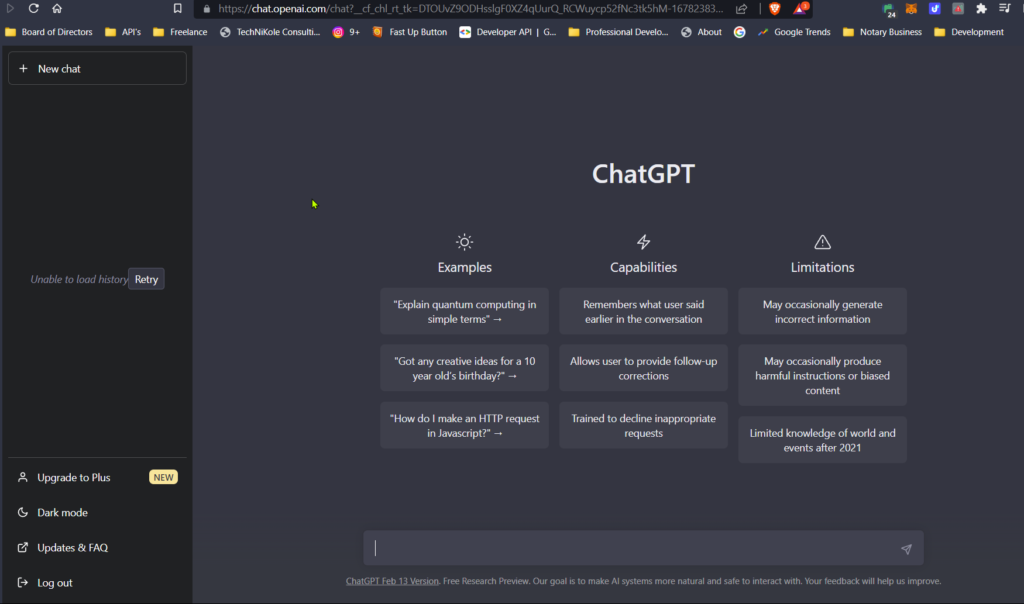
ChatGPT by OpenAI is an innovative tool that can assist with keyword research by generating content ideas, refining keyword lists, and providing insights into trending topics. Its AI capabilities make it a versatile assistant for bloggers looking to enhance their SEO strategies and create engaging content.
How to Use?
- Access ChatGPT through OpenAI’s platform.
- Input your keyword-related queries.
- Let the chatgpt ai suggest keywords & suggestions for content.
5. Wordtracker
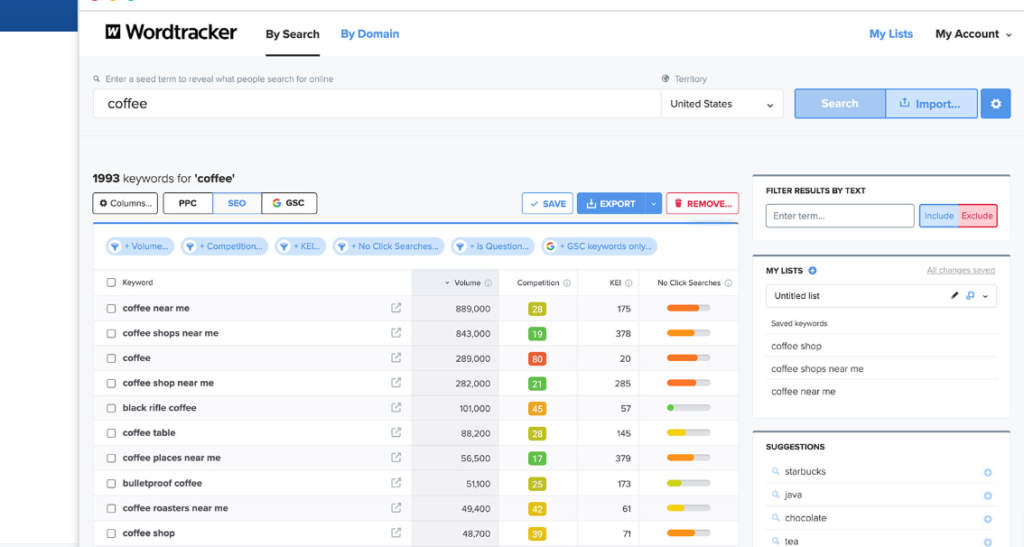
Wordtracker offers detailed keyword analysis, including search volume, competition, and trends. This tool is particularly useful for uncovering high-potential keywords that might not be as competitive, allowing you to carve out a niche for your blog. Wordtracker is like a treasure trove for keyword research, tapping into multiple search engines to give you a variety of suggestions. It’s perfect for mixing up your content and keeping it fresh and engaging!
How to Use?
- Sign up for a free account on the Wordtracker website.
- Enter a keyword to receive a list of related keywords and their metrics.
- Analyze the data to select the best keywords for your content.
- Make use of the suggested keywords to develop a thorough SEO plan.
6. Ahrefs
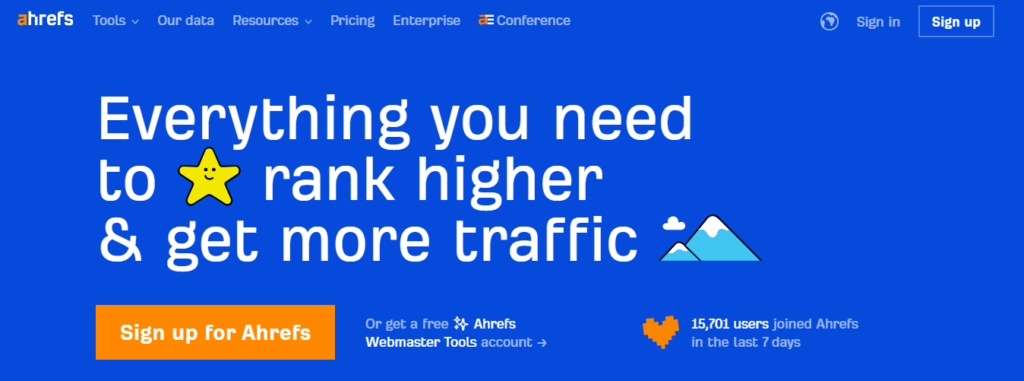
How to Use?
- Sign up for Ahrefs.
- Navigate to the keyword research tool.
- Enter your keyword.
- Analyze the detailed metrics provided.
- Ahrefs also offers a free version with limited features that are still very valuable for keyword research.
7. Soovle

Soovle is a special program that compiles keyword ideas from several search engines, including Yahoo, Google, Bing, and others. This tool is perfect for gaining a broad perspective on keyword trends across different platforms, making it easier to identify opportunities for your blog. Soovle’s simple interface allows you to quickly gather keyword ideas and streamline your research process.
How to Use?
- Visit the Soovle website.
- Enter a keyword in the search bar.
- View the aggregated keyword suggestions from various search engines.
- Use the suggestions to create a diversified keyword strategy.
8. Bing Keyword Research Tool
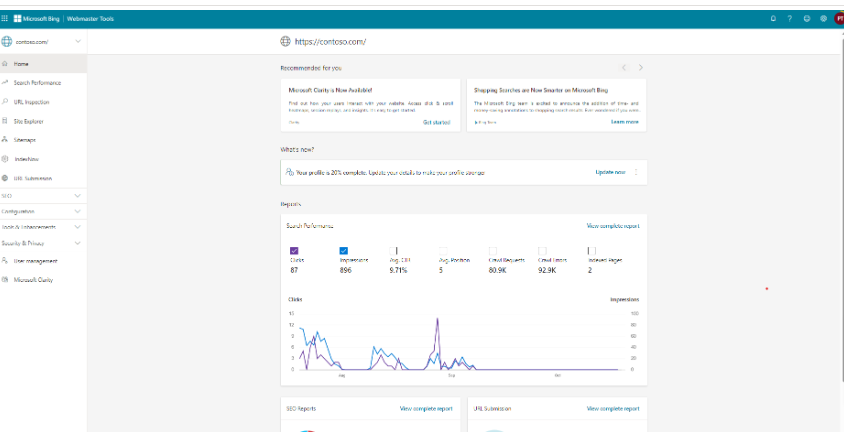
The Bing Keyword Research Tool provides keyword data specifically for the Bing search engine, useful for diversifying your SEO strategy. This tool allows you to understand how keywords perform on Bing, which can help you capture traffic from a different audience segment. With detailed metrics and keyword suggestions, you can optimize your content to perform well on Bing’s search platform.
How to Use?
- Log in to your account on Bing Webmaster Tools.
- Navigate to the “Keyword Research” section.
- Enter a keyword and analyze the data.
- Use the keyword suggestions to refine your blog posts and SEO strategy.
9. Moz Keyword Explorer
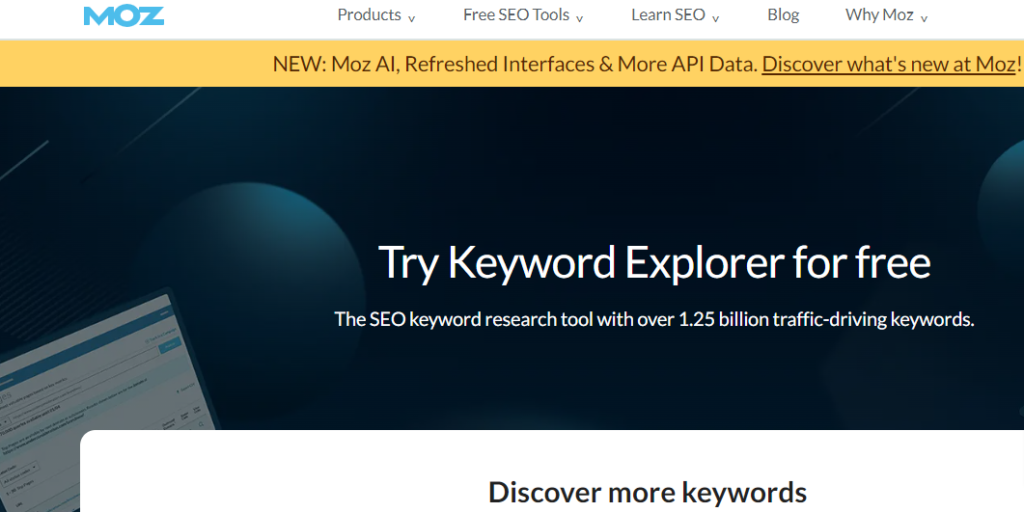
With data like search volume, difficulty, and organic CTR, Moz Keyword Explorer provides in-depth keyword analysis. This tool provides a comprehensive view of keyword performance, helping you identify the best opportunities for your blog. Moz’s in-depth analysis can guide your keyword strategy and ensure you target the most impactful keywords for your content.
How to Use?
- Sign up for a free Moz account.
- Using the Keyword Explorer tool, enter a keyword.
- Analyze the detailed metrics and suggestions.
10. Semrush
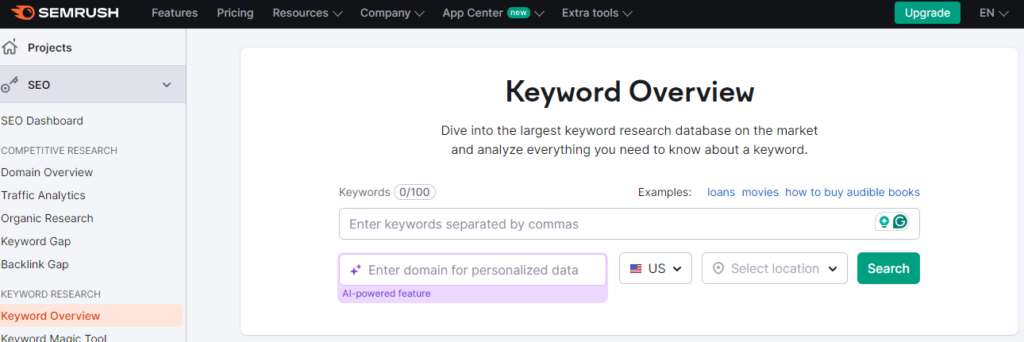
Semrush is a powerhouse in the world of SEO, offering a free version that provides valuable insights for keyword research. With Semrush, you can analyze search volume, keyword difficulty, and competitive analysis, all from one platform. The tool also offers features for site audit, backlink analysis, and more, making it a comprehensive solution for your SEO needs.
How to Use?
- Sign up for a free Semrush account.
- Enter a keyword in the search bar.
- Explore the keyword overview, including search volume and competition.
- See how your keywords perform in comparison to those of your rivals by using the competitive analysis option.
- Apply the insights to your content strategy to enhance your blog’s performance.

It is good that you have given information about Bing keyword research tool in this website
Thanks so much! I’m glad you found the information about the Bing Keyword Research Tool helpful.
Your Blogs are must read for me,always full of great content. Just keep the great work going.
Thank you so much! 😊 I’m glad you enjoy my blogs. I’ll keep the great content coming!